2008 X61s Laptop in 2024
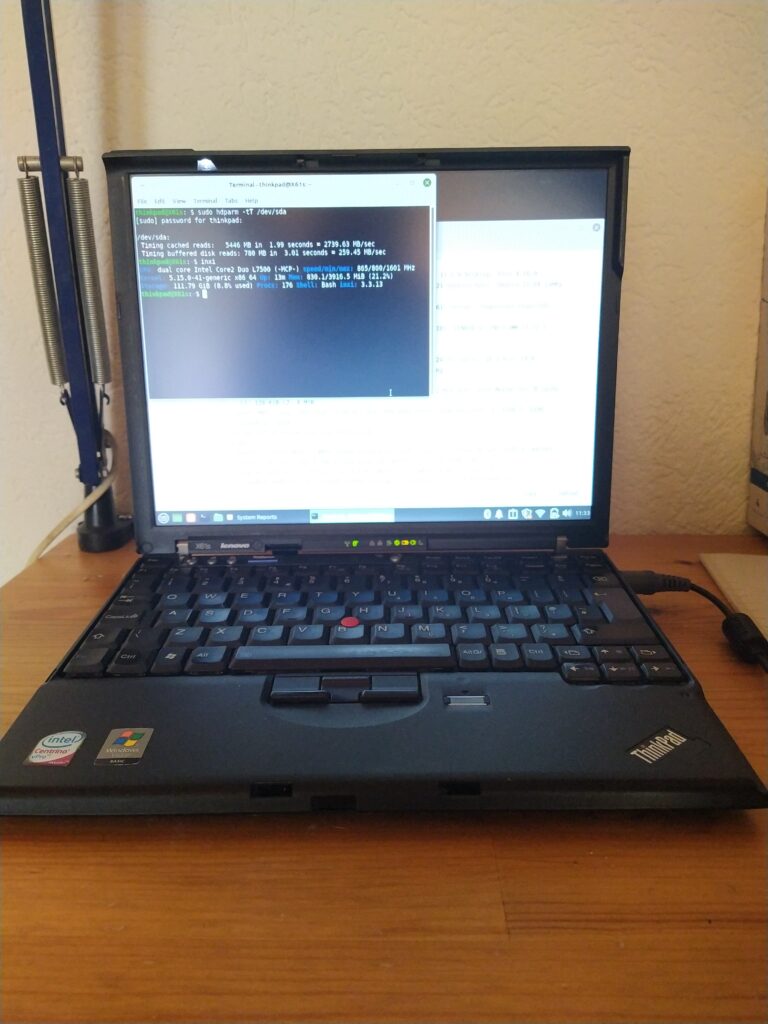
I paid a few dollars for this abused 15 year old X61s and began a small rennovation project.
I was attracted to it’s legendary classic ThinkPad keyboard and cool 4:3 screen aspect ratio. I feel writing is much better on a 4:3 screen and I am annoyed that 16:9 aspect ratio has completely taken over the market, due to movies and TV being produced in this aspect ratio. Plan was to update firmware, upgrade the wifi card, new battery and create a dual boot Windows XP retro gaming / Linux distraction free writing and sys admin learning machine.
First thing i did was perform the Middleton firmware update. Middleton’s BIOS ( see thinkwiki page). I did this for 2 reasons :
1. The palmrest was getting hot from the old wifi card which was under it (4965 ). The card was power hungrt, inefficient and dissapating a lot of heat. ( The Middleton bios disabled the wifi whitelist check which allowed me to install an energy efficient cooler intel 6300 card)
2. Enable SATA II at full speed.
Initially, I tried to burn ISO-file to usb and boot from it but had no joy. In the end I installed windows (XP or 7 I forget which) and ran WINUPTP.EXE as administrator. This worked so I installed an old SSD drive which I had lying around and this bumped up the speed nicely and very useable in 2023. ( Timing cached reads: 4146 MB in 1.99 seconds = 2082.72 MB/sec )
I bought an Intel Ultimate-N 6300 WiFi Card and extender for 8 dollars (ali express) However I ran into issues as it is a 15 year old computer and it was like working on an old rusty bike. A little bit of of plastic broke whilst I took the machine apart and I could not manage to unscrew the screws holding the old wifi card. In the end I drilled out the old screws and then created a bridge from the 2nd mini-pcie slot which I believe can not be used for the wifi card ( see pictures for bodge fix )
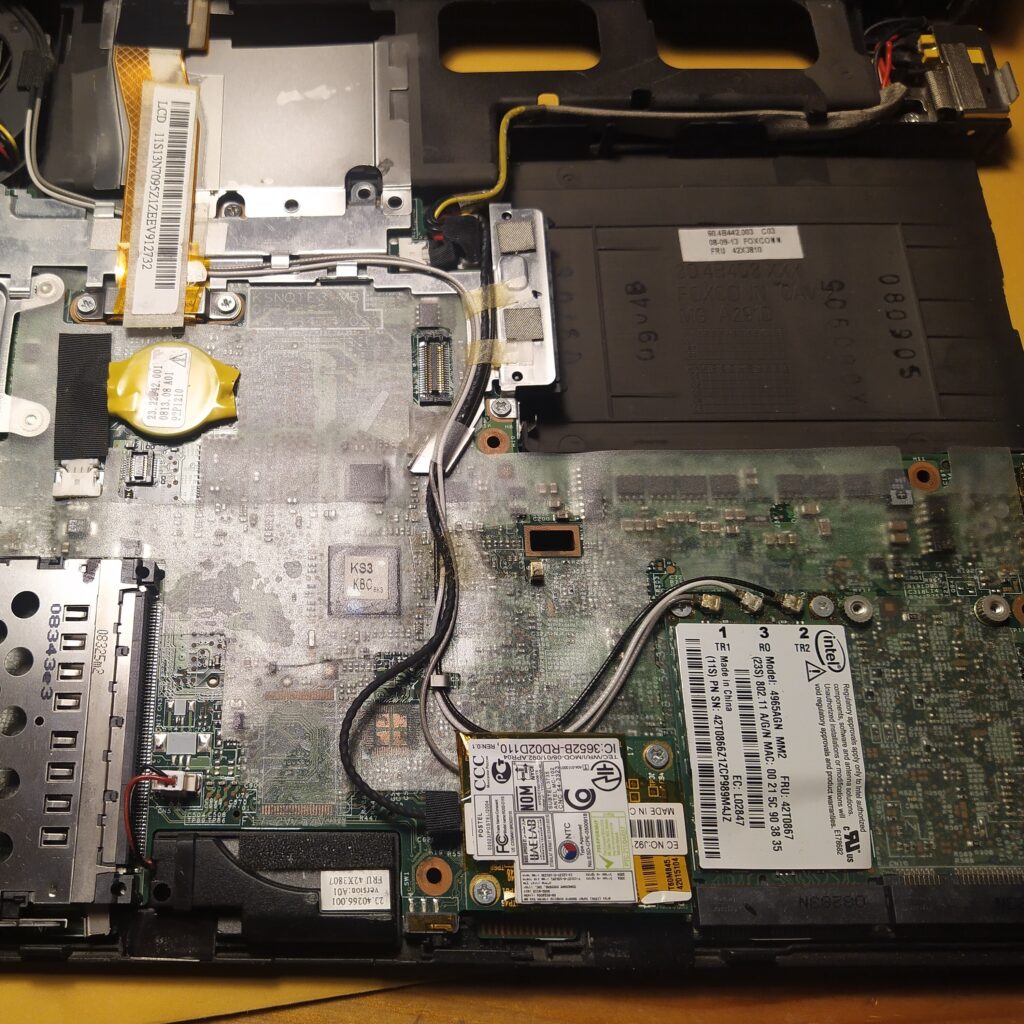

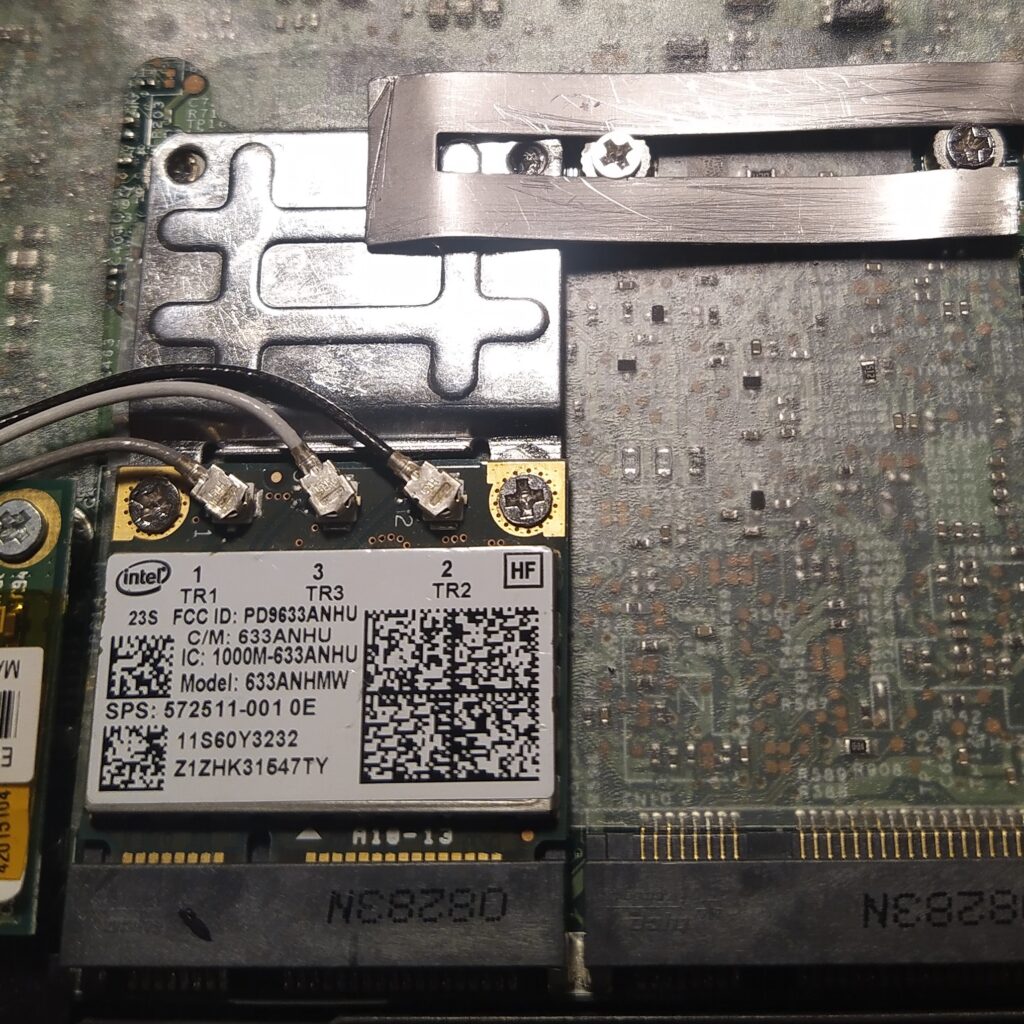
As I write the Laptop is triple booting 32 bit XP , Linux mint 21 Xfce , Arch Linux Xfce. I love this little laptop. Touch and feel of the Keyboard is wonderful, the 4:3 screen aspect is the bomb and even the dim thinklight is really cool. I use it as an old XP retro gaminng laptop and Arch / Debian linux Distraction free writer and low level programming ( HL Assembly and C programming) laptop.
Thinkpad X1 carbon vs X61s

More Pics
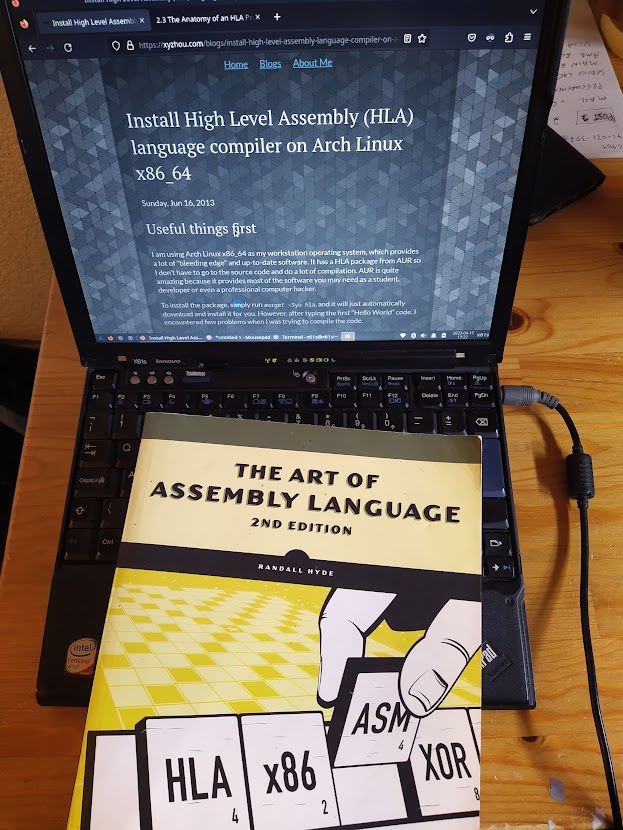
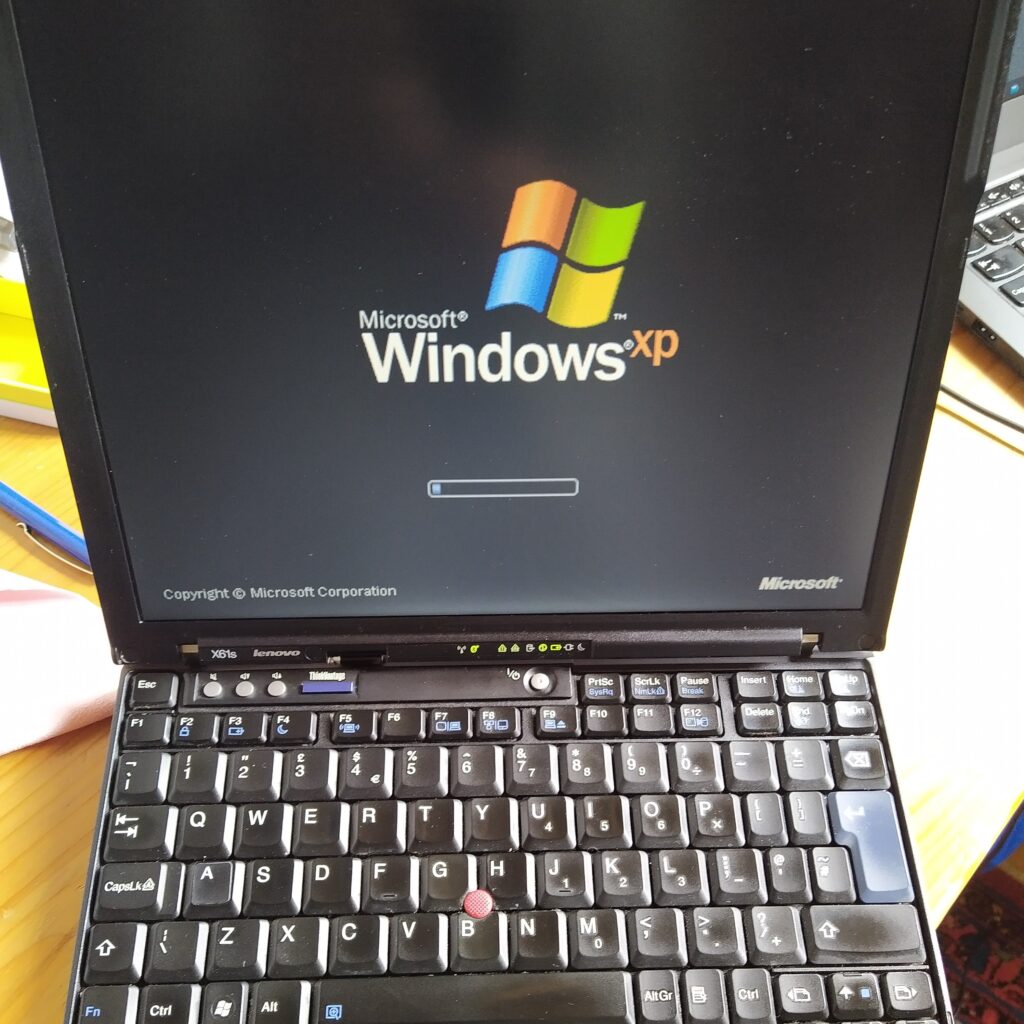
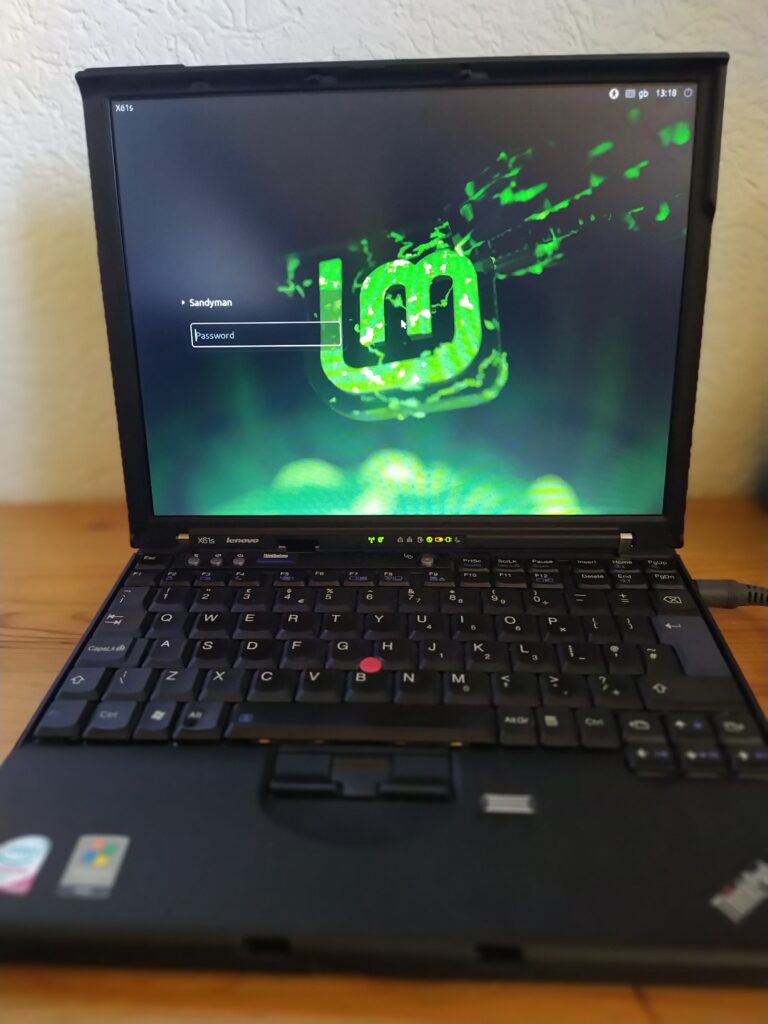
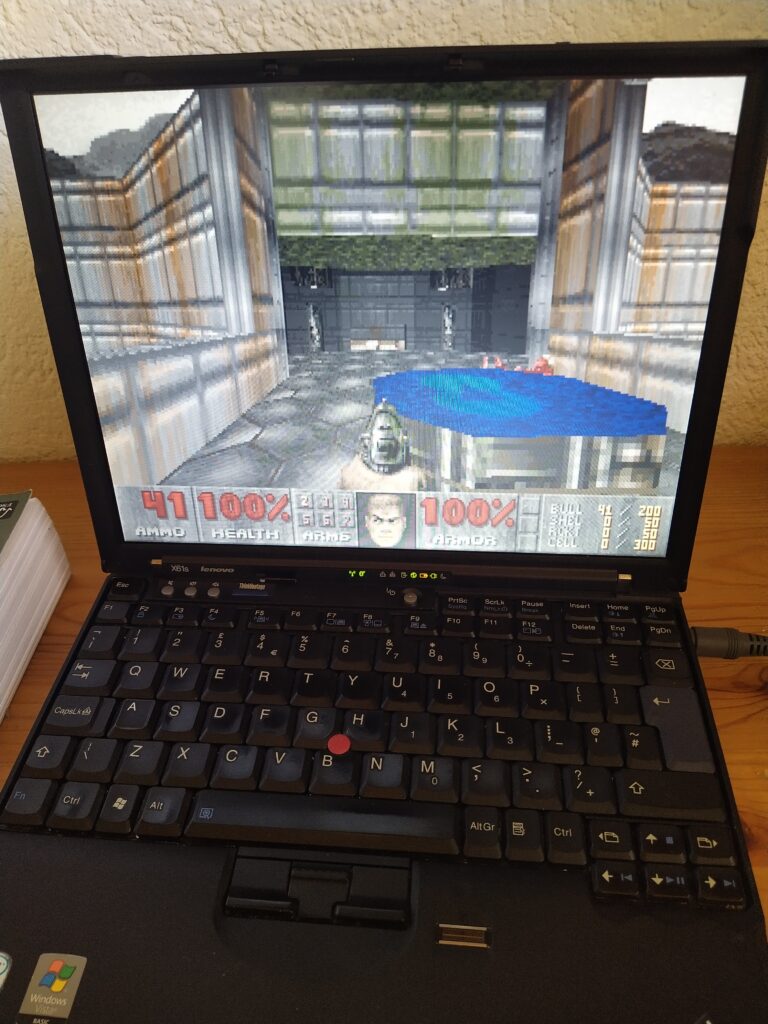
TBC